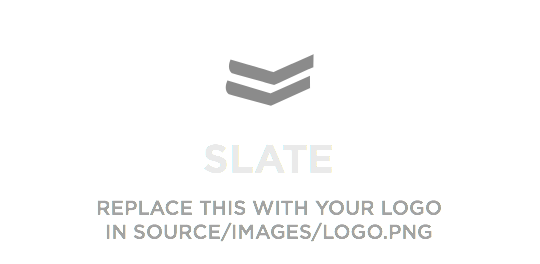Introduction
The incomplete and unofficial documentation of the UniFi Protect API.
This API documentation page was created with Slate.
Authentication
User Authentication
Authenticate with the username and password of a local user to receive an OAuth Bearer Token.
HTTP Request
POST https://{cloud-key-address}:7443/api/auth
Headers
| Key | Value | Description |
|---|---|---|
| Content-Type | application/json |
Request Body
{"username": my_username, "password": my_password}
If the authentication was successful, you will receive a JSON Response Body containing some general information about your user account.
Example Response Body for
200 OK
{
"permissions": [
"user:read,write,delete:$",
"liveview:create"
],
"lastLoginIp": null,
"lastLoginTime": null,
"isOwner": false,
"localUsername": "your_username",
"enableNotifications": false,
"syncSso": false,
"settings": null,
"groups": [
"000000000000000000000000"
],
"cloudAccount": null,
"alertRules": [],
"id": "111111111111111111111111",
"hasAcceptedInvite": false,
"role": "admin",
"allPermissions": [
"user:read,write,delete:$",
"liveview:create",
"nvr:read:*",
"camera:read,readmedia:*"
],
"modelKey": "user"
}
Example Response Body for
401 Unauthorized
{
"error": "invalid username or password"
}
API Access Key
Use the OAuth Bearer Token to request an API Access Key which is required for API calls that require an accessKey query parameter.
HTTP Request
POST https://{cloud-key-address}:7443/api/auth/access-key
Headers
| Key | Value | Description |
|---|---|---|
| Authorization | Bearer {your_oauth_bearer_token} |
Request Body
No Request Body content is required for this request.
If the authentication was successful, you will receive a JSON Response Body containing your API accessKey.
Example Response Body for
200 OK
{
"accessKey": "1234567890123:abcdef1234567890abcdef12:1234567890abcdef1234567890abcdef1234567890abcdef1234567890abcdef1234567890abcdef1234567890abcdef1234567890abcdef1234567890abcdef"
}
The access key consists of three parts using a : as delimiter: {expiration_timestamp_milliseconds}:{user_id}:{access_key_data}.
| Part | Type | Description |
|---|---|---|
| 1 | unix timestamp in milliseconds | date and time until which the accessKey is valid |
| 2 | 24 byte hex data | ID of the user that requested the accessKey |
| 3 | 128 byte hex data | the access key itself |
Example Response Body for
401 Unauthorized
{
"error": "Unauthorized",
"type": "AuthenticationError"
}